Adding Chemicals To Your Chemical Inventory
- Step 1: Click button below:
button to reach the ehsa database homepage - Step 2: Click Chemical Inventory Icon
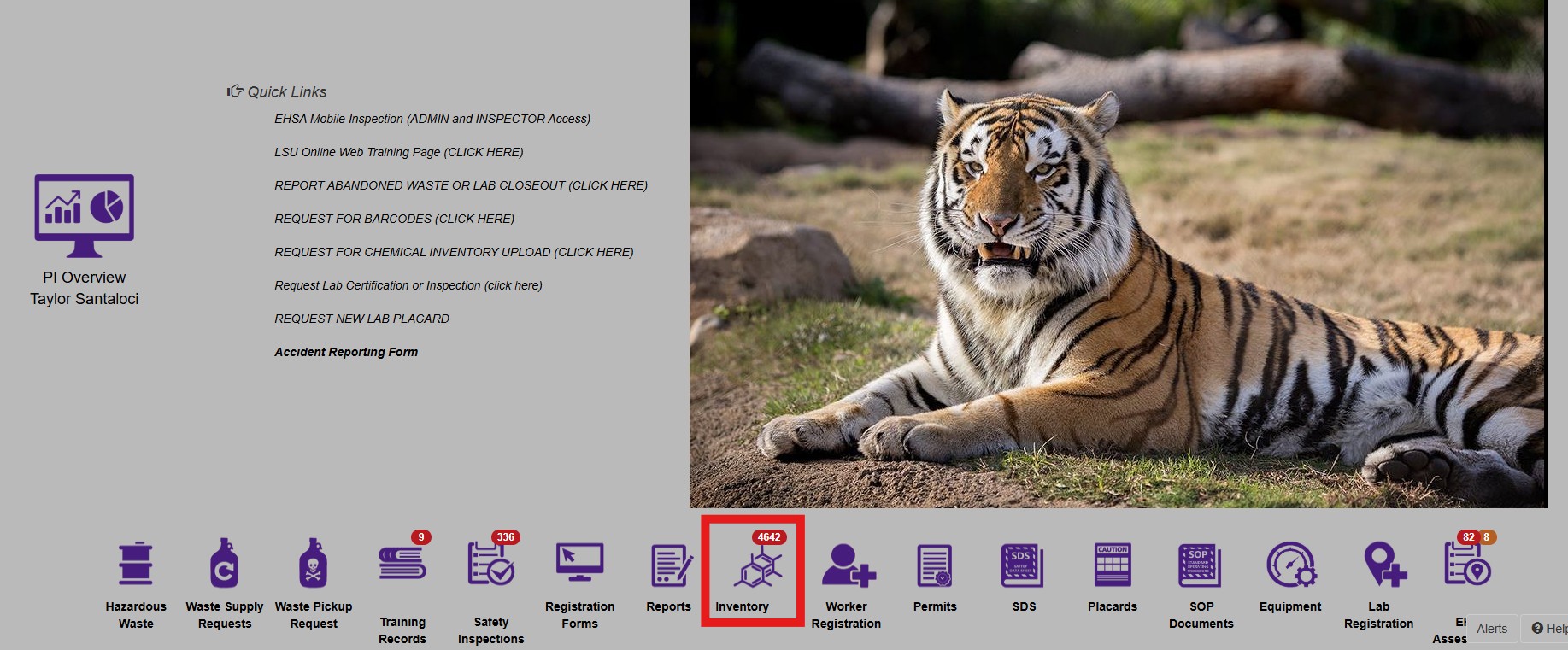
- Step 3: Click "Quick Chemical Entry/Lab Inventory"
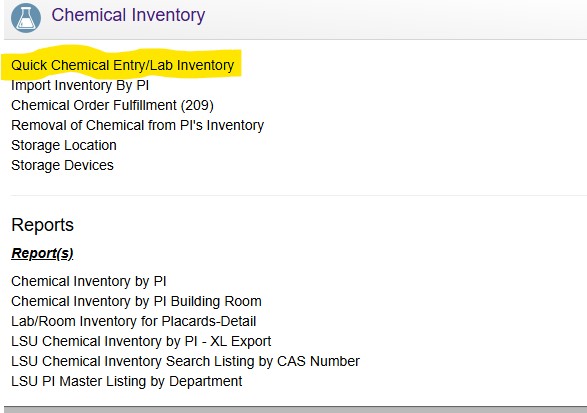
- Step 4: Click "Add"
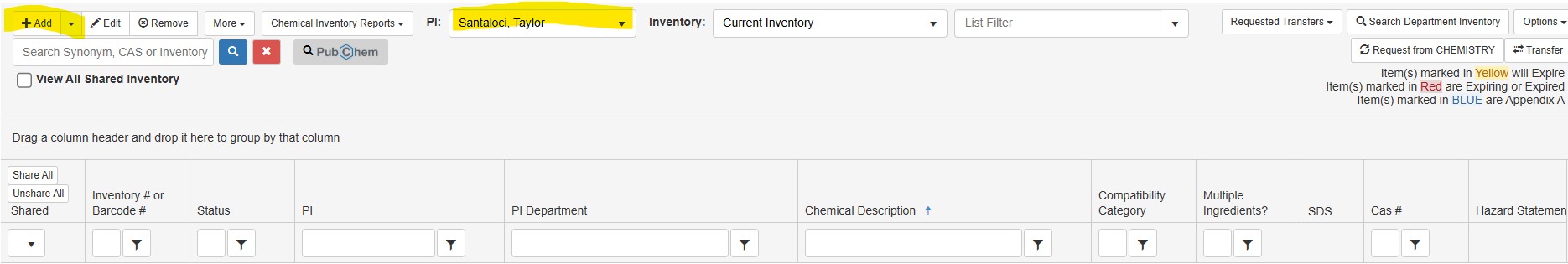
Please ensure that the PI selected is correct. If you do not see any PI and the dropdown is blank or you do not see the correct PI please reach out to Taylor Santaloci at tsantaloci@lsu.edu
Step 5: Finding the Chemical in the Catalog/Database
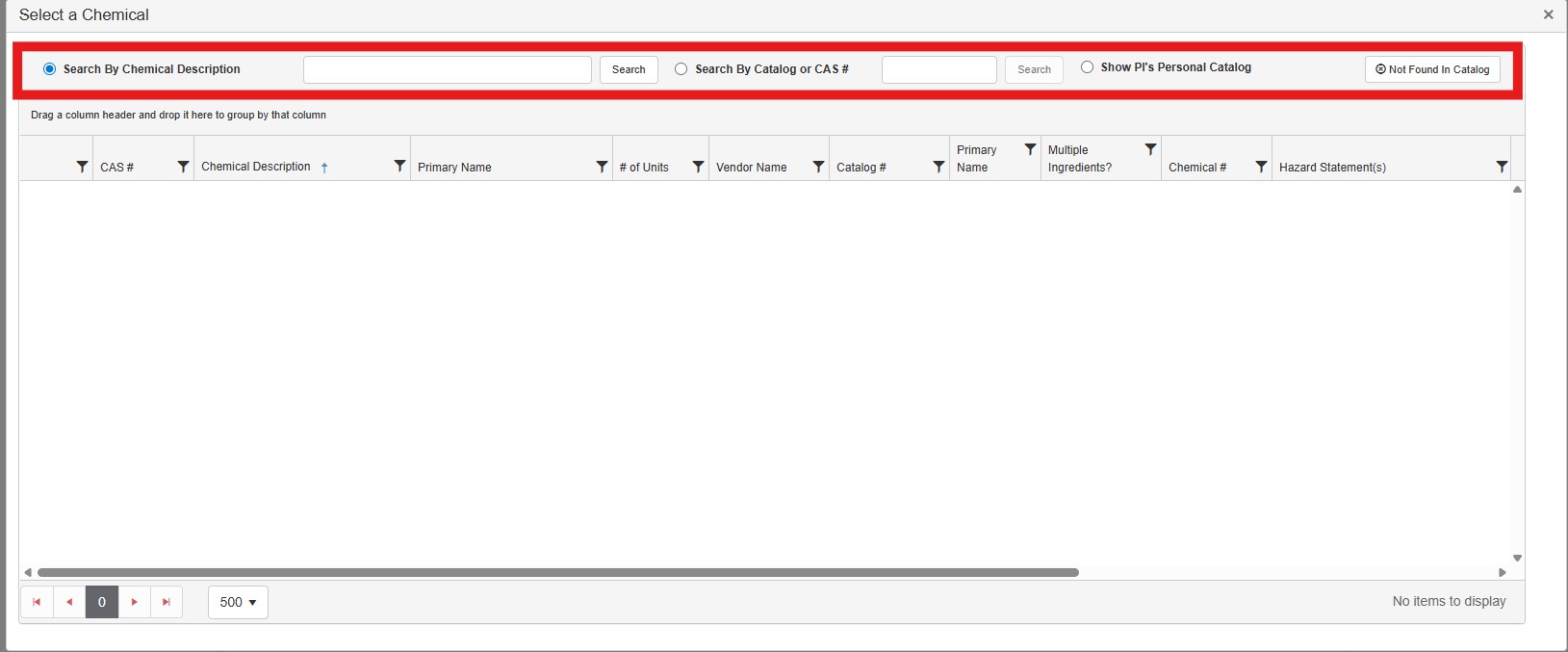
You can search the catalog in three ways: Chemical Description, CAS Number, or Not Found in Catalog. CAS Number – Found on the bottle and the fastest way to search. Recommended for pure chemicals. Chemical Description – Best for solutions and mixtures, though searches may take longer. Not Found in Catalog – If you select this option, please look up the CAS Number and add it to your chemical entry. The Show PI’s Personal Catalog option will display your previous entries.
- Step 6: Please add the correct CAS #, # of Units, Qty per Unit, Volume/Size and Location
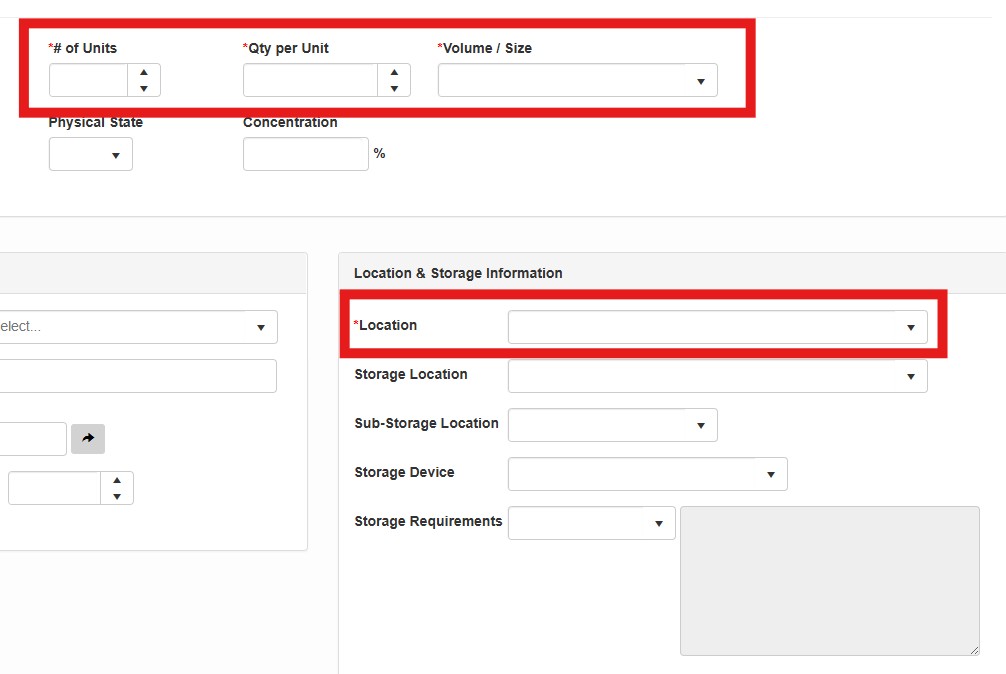
- Step 7: Click Save and input the Barcode numbers
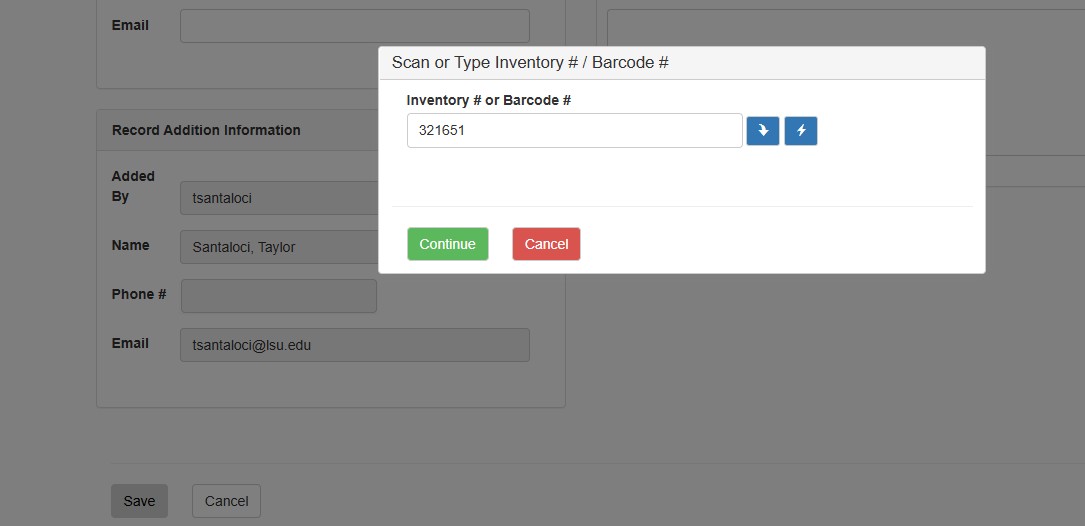
REQUEST ADDITIONAL BARCODES BY CLICKING THE BUTTON BELOW
REQUEST BARCODE BUTTON